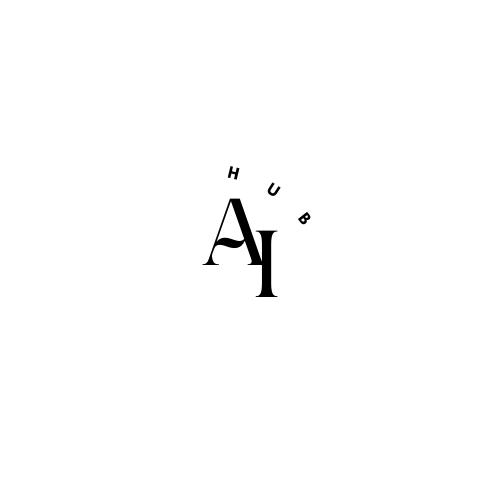Understanding Rytr: The Power of AI in Writing
At its core, Rytr harnesses the transformative power of Artificial Intelligence (AI) to understand user input and generate tailored content across a multitude of formats. By leveraging natural language processing algorithms, Rytr can mimic human-like writing, offering users a seamless and intuitive writing experience without the need for extensive research or writing skills.
How to Use Rytr Effectively
Sign Up and Explore: Begin by signing up for a Rytr account and familiarizing yourself with the platform’s interface and features.
Select Mode and Template: Choose a writing mode and select a template that best suits your content needs, whether it’s blog posts, social media captions, emails, or more.
Input a Clear Prompt: Provide Rytr with a clear and concise prompt or description of the content you want to generate to ensure that Rytr understands your intent accurately.
Customize Content: Take advantage of Rytr’s customization options to refine and tailor the generated content to fit your brand voice and messaging. Adjust tone, style, voice, and other parameters as needed.
Review, Edit, and Collaborate: Carefully review the generated content, make any necessary edits or revisions, and collaborate with team members if working in a team setting using Rytr’s collaborative writing mode.
Export Final Content: Once satisfied with the content, export it in your preferred format, whether it’s a text document, HTML file, or directly to a content management system (CMS) or social media platform.
Gather Feedback for Improvement: After publishing or sharing the content, gather feedback from your audience and stakeholders to iterate and improve future content generated with Rytr.
Real-World Applications of Rytr
The real-world applications of Rytr are vast and varied. From content marketing and copywriting to academic writing and professional communication, Rytr empowers users to create high-quality written content efficiently and effectively.
Conclusion: Unlocking Creativity with Rytr
In conclusion, Rytr represents a powerful tool in the arsenal of content creators, enabling them to streamline their writing process, boost productivity, and unleash their creativity. By following the tips outlined in this guide and incorporating Rytr into your writing workflow, you can maximize its effectiveness and achieve your writing goals with ease and efficiency in the digital age.